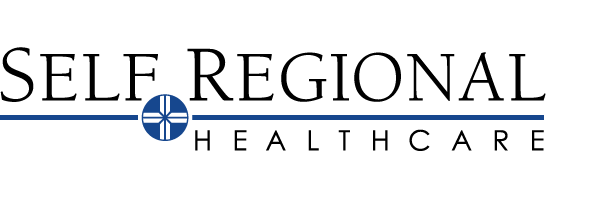This page is about using E-Visits. For information about other Virtual Care options at Self Regional Healthcare, click here.
E-Visit Instructions
- Log in to the MyChart app on your mobile device or on the MyChart website on your desktop.
- Go to the menu and tap the E-visit link.
- Read the Terms and Conditions and click Continue.
- Enter the state where you are currently located.
- Select a Symptom-Specific E-visit and click Continue.
- Confirm that your choices are correct and click Confirm and Proceed.
- Make the $20 payment when prompted.
- Verify personal and insurance information.
- Verify current health issues, allergies, and medications.
- Answer the symptom-specific questions that appear.
- Confirm that your questionnaire responses are correct and click Submit.