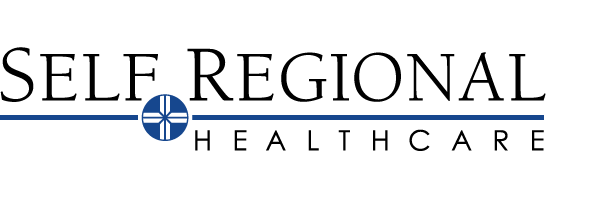Hello World, Epic’s enterprise communication service platform, is our new SMS gateway used for sending text messages to patients. With Hello World’s SMS gateway, we will keep patients, proxies, and guarantors engaged by communicating important information through text messages.
Hello World Text Messages Frequently Asked Questions
How do I start receiving text messages?
Text START to 45314 to opt in to receive text messages from Self Regional Healthcare.
How do I stop receiving text messages?
Text STOP to 45314 to opt out of receiving text messages from Self Regional Healthcare.
You may also opt out of receiving text messages via MyChart. Log into MyChart. From the MyChart menu, select Communication Preferences under the Account Settings topic. Below the General section, select Manage your subscription. On the Manage Text Subscriptions screen, toggle off the Message Subscription option.
How do I update my mobile number for text messages?
To update your mobile number for text messages, log into MyChart.
From the MyChart menu, select Personal Information under the Account Settings topic. Click Edit under Contact Information, update your mobile phone number and click Save Changes.
I’m receiving some messages, but not all?
To update the types of notifications you receive via text message, log into MyChart.
From the MyChart menu, select Communication Preferences under the Account Settings topic. Select the Text Message option under Settings. Under Details, expand the Notification Topic and select the method of communication by toggling the switch On or Off. Click Save Changes.
I need help with text messages. Who may I contact?
Text HELP to 45314 to for assistance with receiving text messages from Self Regional Healthcare.
For further information on Hello World, visit Text Help – Self Regional Healthcare | Greenwood, SC.